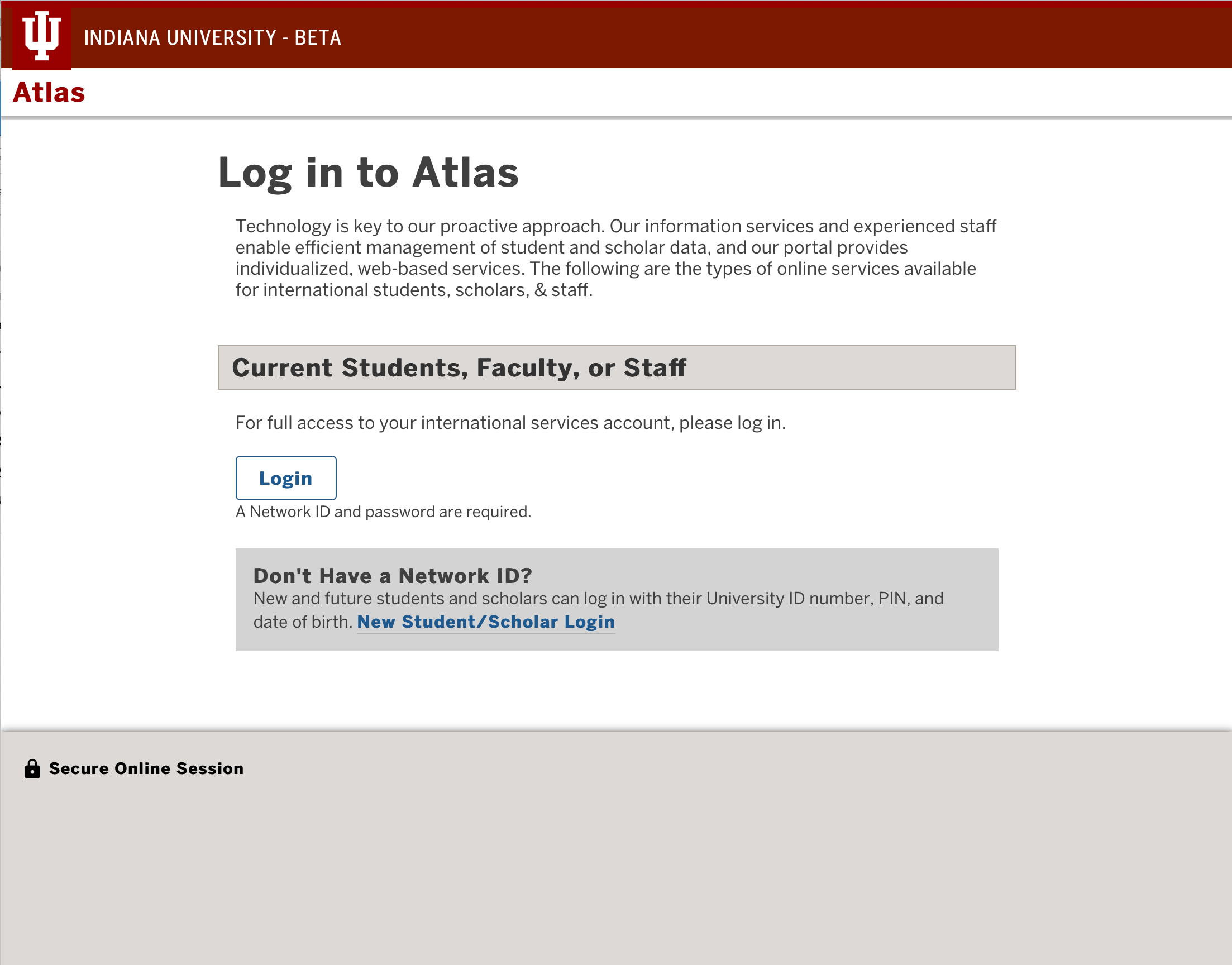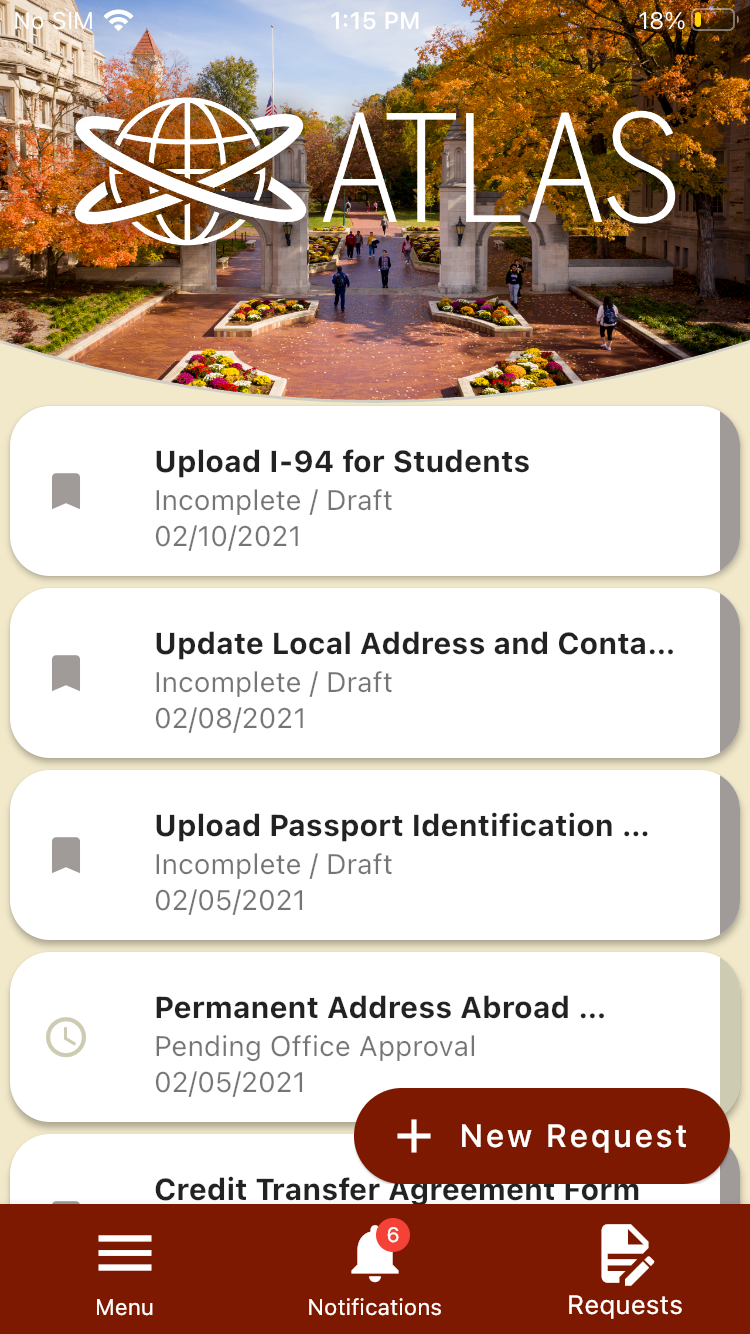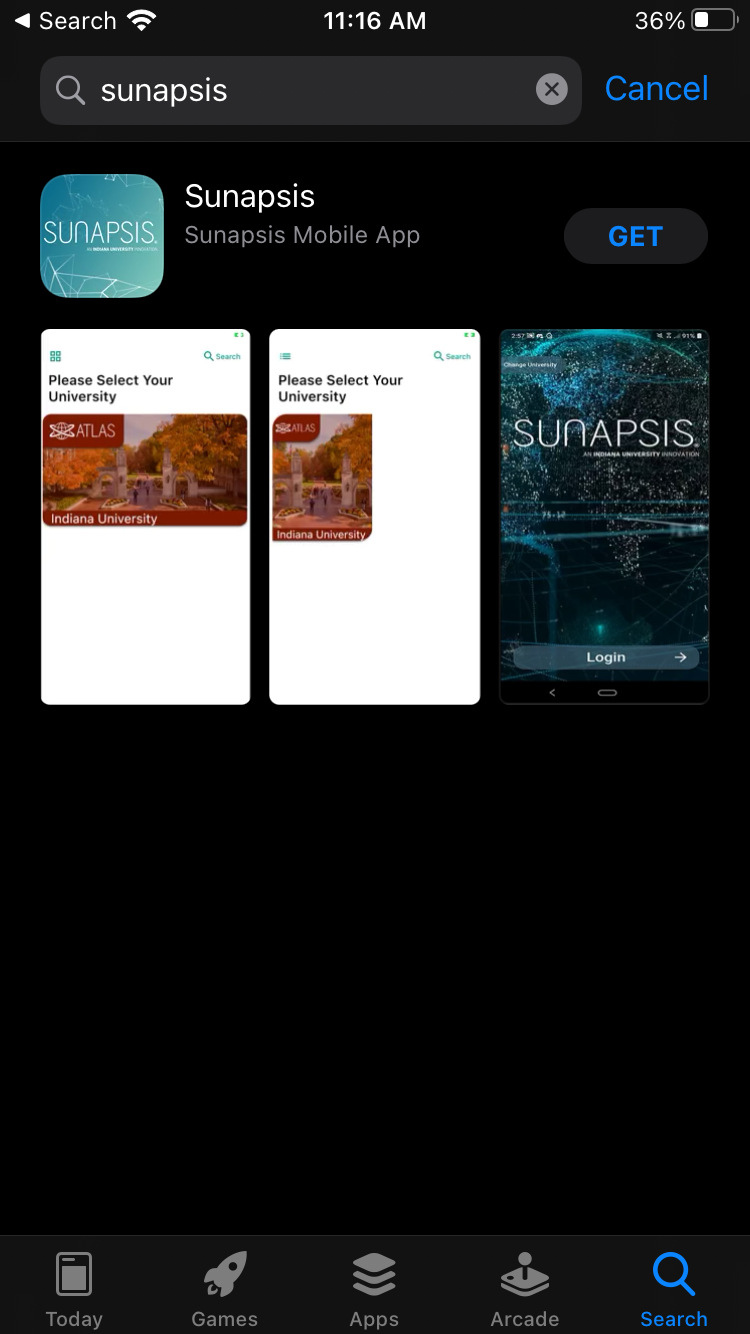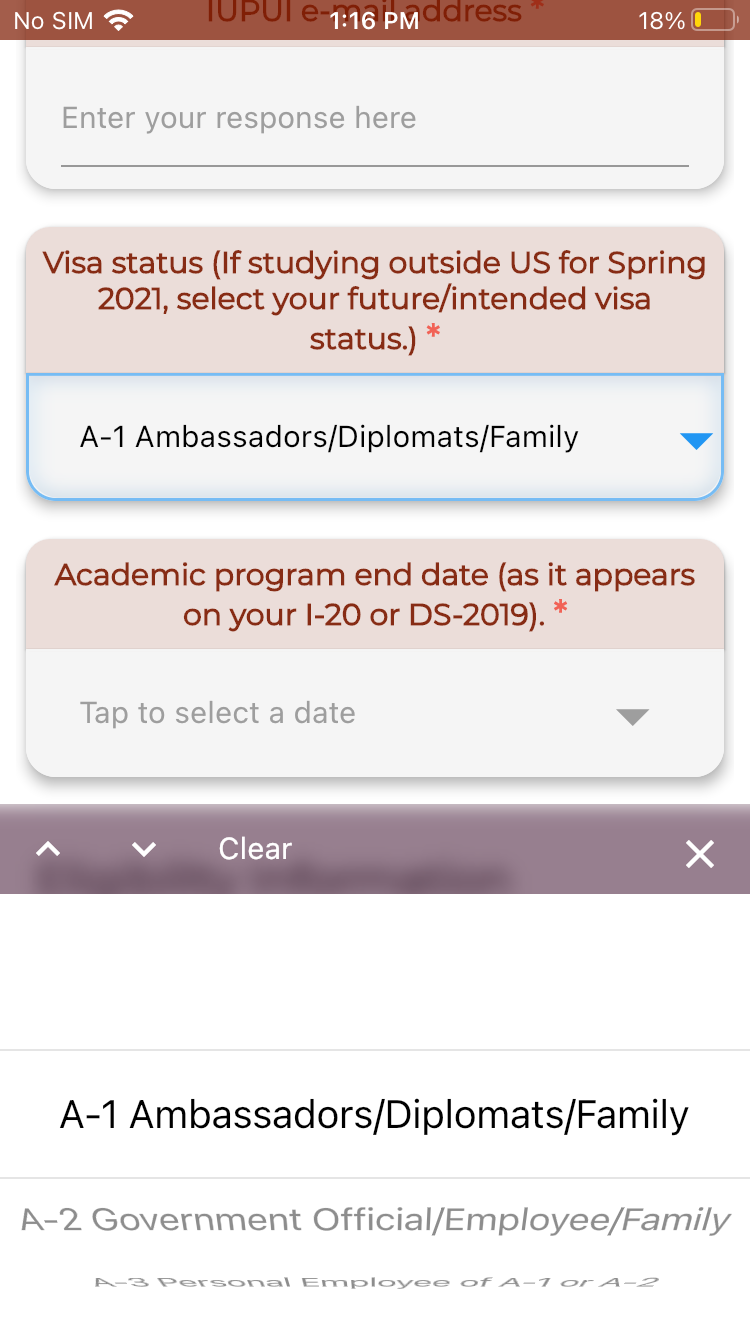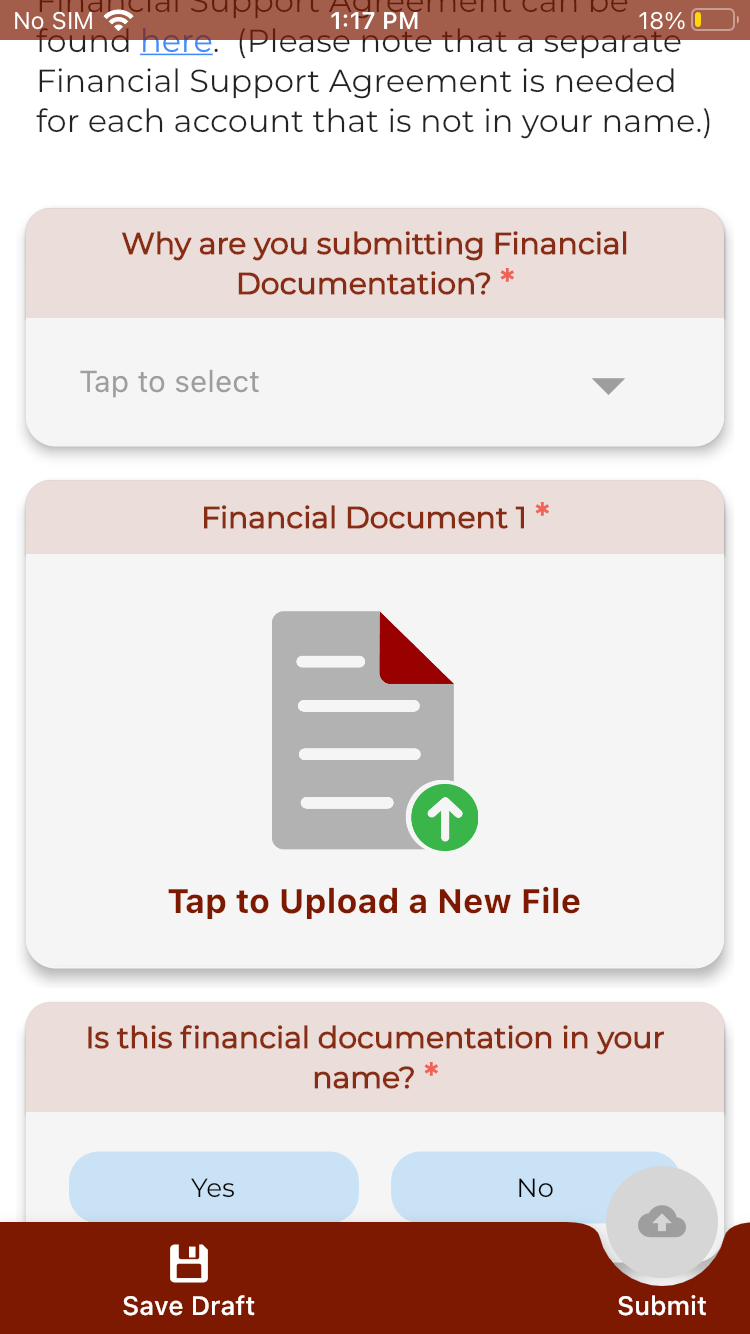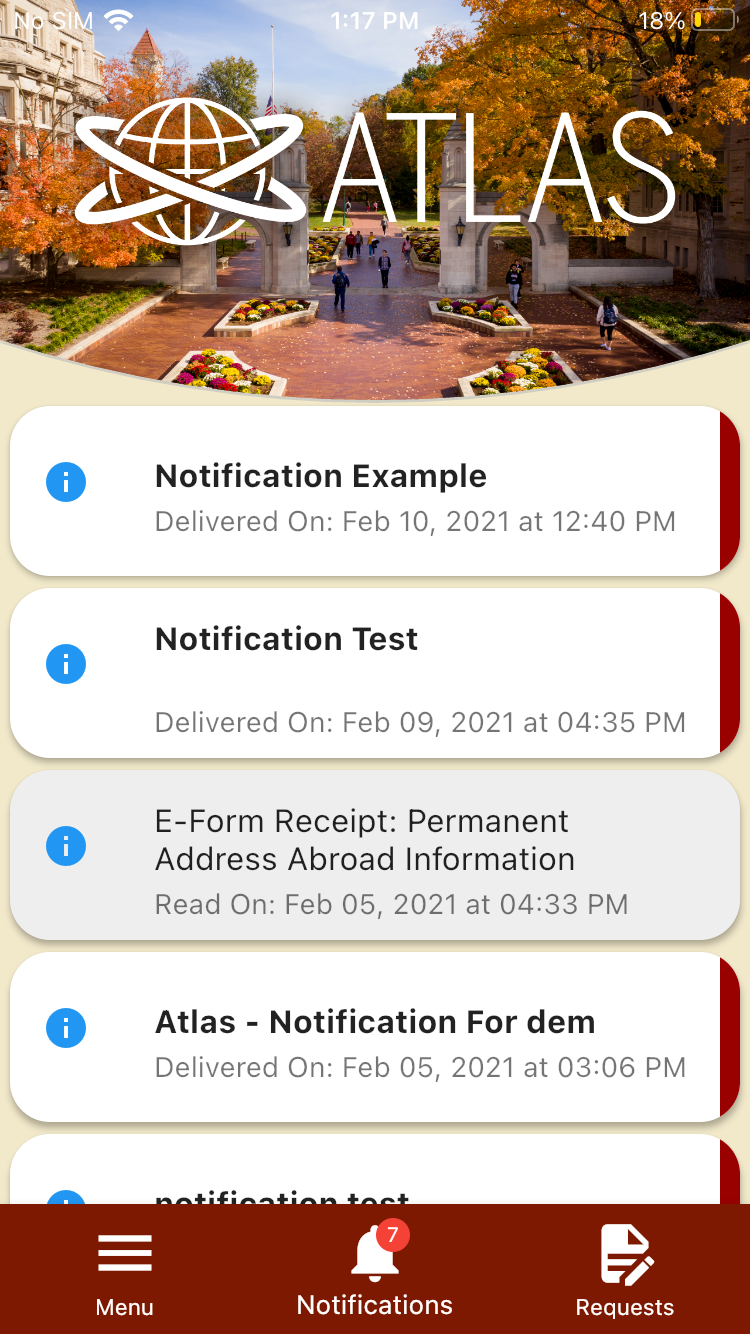Our Atlas portal enables international students and scholars to complete the essential steps to come to and stay at Indiana University.
You can upload materials for your application for admission or your visit to IU, and get up-to-date information about your case status. You can complete forms and upload materials to your OIS file. You can also request assistance from OIS—and much more.